CrashedToys offers a variety of ways for Members to pay for vehicles, fees and other related services. We strongly encourage you to use electronic payment methods, since payments made at Copart facilities will be subject to surcharges of $20 per vehicle.
Make your payments and pick up vehicles promptly to avoid late fees and vehicle storage fees. Rates may vary by location. You can find storage fees for specific locations on our Locations Pages.
Your payment options will depend on what type of buyer you are and where you are located. The chart below spells out where different payment options can be used.
A Brief Introduction to Our Member Payments Methods
Available
Not Available
Alert
Secure Payment Method
Wire Transfer
Read MoreLocations
All US
All Canada
Vehicle Purchases
Online
In Person
Auto Payments
MoneyGram Express 
Learn MoreAll US
At Your Nearest Moneygram Location
At Your Nearest Moneygram Location
Western Union Quick Collect
Learn MoreAll US
At Your Nearest Western Union Location
At Your Nearest Western Union Location
Canada Corporate Creditor
Read MoreLocations
All US
Vehicle Purchases
Online
In Person
Auto Payments
Third Party Financing 
Read MoreLocations
All US
All Canada
Vehicle Purchases
Online
In Person
Auto Payments
Available Funds 
Read MoreLocations
All US
All Canada
Vehicle Purchases
Online
In Person
Auto Payments
Non-Secure Electronic Payments
Physical Payment Methods
*In person payments will be subject to surcharges of $20 per vehicle and long wait times.
Locations
All US
All Canada
Vehicle Purchases
Online
In Person
Auto Payments
Locations
All US
All Canada
Vehicle Purchases
Online
In Person
Auto Payments
Payment Options Guide
Secure Electronic Payments
(Recommended)
Use secure funds to receive the secure funds discount on Member fees.
Wire Transfer 
This is the method we recommend for international Members. The accounts must be held in the EXACT name that is listed in your CrashedToys Member profile or in the CrashedToys account owner name on file with CrashedToys. If the names do not match exactly, it could delay payments and result in rejection by CrashedToys, which could also result in consequences for non-payment, including forfeiture of won lots. Check with your bank for their specific requirements. To pay by wire transfer, go to the Payments Due screen, select the vehicles you want to pay for, and then select Wire Transfer as your payment method at checkout. You can fill out the form electronically. If your payment is not applied within 24 to 48 hours domestically or 48 to 72 hours internationally, please email the Wire Transfer Notification PDF to buyer.ar@copart.com .
ePay 
CrashedToys allows approved Members to pay directly from your bank account. You will need your bank account number and your financial institution’s routing number. You can usually find the routing number on your institution’s website or on your checks as the first string of numbers before your account and check number. If approved for ePay, CrashedToys’s payment portal will walk you through the steps of setting up your bank account information.
Debit Card 
CrashedToys accepts most debit cards in our online payments portal. When paying with a debit card online, please remember the following requirements:
- The payer must be the primary account holder for online transactions.
- The card must match the name of the account holder.
- Purchases are limited to around $20,000 USD per day. If you are buying more, you will need to use another form of payment.
Members can also use debit cards at all US locations, but please remember card payments CANNOT be made over the phone.
Make Sure You Are Aware of the Following Items:
- Bring a Photo ID that matches the name on the card.
- The card must match the name of the account holder.
- Purchases are limited to around $20,000 USD per day. If you are buying more, you will need to use another form of payment.
- In person payments may be subject to surcharges and lengthy wait times.
Canada Corporate Creditor (Canada Only) 
CrashedToys Members in Canada have the option of making electronic payments from their bank's online site to the Bank of Montreal to pay for their vehicles. For full instructions on how to complete these electronic payments,  . Once you've completed the electronic payment, you’ll need to fill out a Buyer Wire Transfer Notification form and submit it to the CrashedToys Finance Department by email to Canada.wirepayments@copart.com.
. Once you've completed the electronic payment, you’ll need to fill out a Buyer Wire Transfer Notification form and submit it to the CrashedToys Finance Department by email to Canada.wirepayments@copart.com.
Local Western Union Locations
Members can make payments at many of Western Union’s 42,000 locations, in places like grocers & corner stores. Electronic remittances are not accepted at Walmart locations. Bring your Member ID number and tell them you want to pay CrashedToys electronically. You can pay using any method Western Union accepts and use your preferred currency. Please remember that Western Union payments are only permitted from Members and any approved authorized users listed on your CrashedToys member account.
Be sure whoever picks up your vehicle(s) brings the paper receipt with them. For more information and important requirements, visit www.copart.com/western-union.
Local MoneyGram Locations
Members can make payments at many of MoneyGram’s 25,000 locations. Electronic remittances are not accepted at Walmart locations. Bring your Member Number & Lot Numbers and tell them you want to pay CrashedToys at Receiver Code: 17170. Your transaction will be processed instantly to CrashedToys. Then log in to your account and make sure your payment is applied to your vehicles, services & fees from Unapplied Funds. For more information and important requirements, visit copart.com/MoneyGram. Please remember that MoneyGram payments are only permitted from Members and any approved authorized users listed on your CrashedToys member account.
Third-Party Financing 
For Members who wish to pay with commercial credit and/or financing, CrashedToys has partnered with a select group of financial institutions. You may also make arrangements with other credit institutions of your choice. Remember that you are working with a third party, and CrashedToys is completely independent of any finance terms or agreements you may make. Member Services can help you transfer your payment to CrashedToys but will not be able to assist with any details of the actual financing arrangement. If you have questions or need assistance with third-party financing, contact ThirdPartyFinance@copart.com .
Available Funds 
Unapplied funds from refunds or previous payments can be applied in part or whole to pay for Memberships, fees, vehicles and other services. Unapplied Funds are shown at the top of the Payments page. They cannot be used for partial payment with an unsecure form of payment.
Non-Secure Electronic Payments
Nonsecure funds do not provide the secure funds discount.
Credit Card
CrashedToys accepts most credit cards in our online payments portal. When paying with a credit card online, please remember the following requirements:
- The payer must be the primary account holder for online transactions.
- The card must match the name of the account holder.
- Purchases are limited to around $20,000 USD per day. If you are buying more, you will need to use another form of payment.
Members can also use corporate credit cards at all US locations, but please remember card payments CANNOT be made over the phone.
Make Sure You Remember the Following Items, in addition to the ones above:
- Bring a Photo ID that matches the name on the card.
- In person payments may be subject to surcharges and lengthy wait times.
Wallet Apps like Google Pay, Apple Pay & PayPal
CrashedToys accepts the most popular wallet apps for payment of Memberships, fees, vehicles, and other services. You’ll first need to set up your payment app and link it to a funding source like a bank account or credit card. Go to the Payments portal and select Wallet Apps. The system will then have you input your account information and confirm your information. Once you use a wallet app, it will be saved for future payments.
Physical Payment Methods
While we encourage all our Members to use electronic payment methods, CrashedToys does accept the following means of physical payment. Making your payment at a Copart facility will subject you to a $20-per-vehicle surcharge and long wait times.
You can avoid surcharges if you use one of the payment methods below at one of the thousands of local MoneyGram and Western Union locations.
Company Check (Domestic Buyers Only)
CrashedToys accepts company checks with certain restrictions. We don’t accept personal or international checks for any kind of payments. If you want to pay with a company check, please download our Company Check Application, review all the requirements, and submit your application by email to epaycompanycheck@copart.com. The name(s) on the check MUST match the name(s) on the CrashedToys Member account used to purchase the vehicle(s) for which the check is paying.
Cash 
Most Copart locations accepted limited amounts of cash as a form of payment, applicable to fees only, up to $600. Other limits apply. Contact the Copart locations of purchase for more details. Payments made at Copart locations may be subject to surcharges and long wait times.
Choose the Right Payment Methods for You and Your Business
Power Buyer
Power Buyers are businesses that buy a high volume of vehicles per year through CrashedToys. Along with reduced fees and preferred pricing, select Power Buyers can qualify to pay by ePay directly from their bank accounts. Payments via ePay are fast and have no additional processing fees. You can also save your ePay information for use in repeated transactions.

International Buyer
The easiest and most secure way to pay across international boundaries is by wire transfer. Please consult with your bank for their specific requirements to initiate a wire transfer. To pay by Wire Transfer, go to the Payments Due page and select the items you want to pay for. Then select wire transfer as your form of payment. You can fill out your wire transfer form online. The accounts must be held in the EXACT name that is listed in your CrashedToys Member profile or in the CrashedToys account owner name on file with CrashedToys. If your transfer does not go through in 24 to 48 hours in the US, or in one to three days international, please fill out the Wire Transfer Notification PDF and send it to buyer.ar@copart.com.

Consumer Buyer
We recommend making payments by credit (unsecure) or debit (secure) card. These forms of payment will offer you the greatest convenience, and will process quickly to avoid storage fees. Secure funds payment methods like wire transfers offer lower fees but can take longer to process.
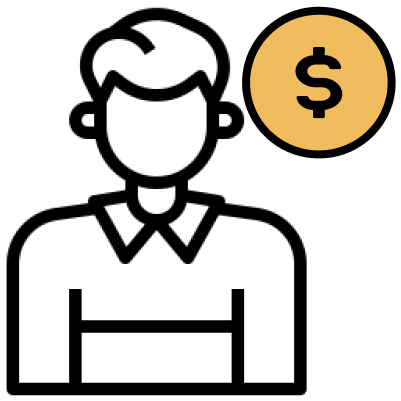
Refund
Refund Policy
CrashedToys Members can request a full refund of their deposit as long as there are no outstanding payments due. For Basic Members, go to the Payments tab, scroll down to Deposit, and click on Request Refund. Deposits paid with a credit will be refunded to the original payment method if the deposit was made within the last six months. Please allow 3 to 5 business days for the refund to appear. All others will be paid by a CrashedToys check issued within 30 days of the request. All refunds by check must be requested from Member Services. Premier Members must request a refund through Member Services, and their account will be downgraded to a Basic Membership.
CrashedToys offers refunds for vehicle purchases, storage fees & services under certain circumstances, like those detailed in the CrashedToys Member Protection Pledge and the CrashedToys Select Pledge. How refunds are paid depends upon the original payment method used, as detailed by the chart below. Refunds made by CrashedToys check will be issued within 30 days of request. As with deposits, all refunds by check must be requested from Member Services. International buyer can only receive checks if they have a US address. Otherwise, they will need to contact Member Services with their wire transfer information.
To request a refund, inquire about your eligibility, or to check on the status of a pending refund, contact Member Services at Member.Services@copart.com or by phone at 972-391-5400.
Wire Transfer
Refund Method
CrashedToys check
ePay
Refund Method
CrashedToys check
Debit Card
Refund Method
CrashedToys check
MoneyGram
Refund Method
CrashedToys check
Third Party Financing
Refund Method
CrashedToys check to Financing Source
Available Funds
Refund Method
CrashedToys check
Credit Card
Refund Method
Returned to card if payment made within last six months. Otherwise CrashedToys check
Wallet Apps
Refund Method
Sent back to source if time after purchase is less than 6 months for PayPal, or 90 days with Google Pay & Apple Pay
Company Check
Refund Method
CrashedToys check
Cash
Refund Method
CrashedToys check